



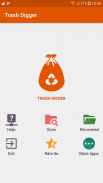







açıklaması TrashDigger: Root Recovery
If you accidently deleted a file from your phone. You can use this tool to restore them back to your storage. This app support more than 150 file types, Wich gives you the opportunity to recovery all your videos, music, images, documents ... and more.
More than that it support support scanning internal and external memory.
HOW TO USE :
After starting the app you can press “Scan” Button from the menu to access scan section. After that you will have choice between two options which are:
1-BASIC SCAN : This type of scan doesn’t require root but it is limited to image search only. It will give you a good result but not as good as deep scan.
2-DEEP SCAN: This scan can give you the best result. And it support most known types of files including JPG,PNG,MP4,3GP,MP3,AMR...., But it requires your phone to be rooted.
If you choose the second option all what you have to do is to select the memory to scan (Internal Storage, Or external SD Card). And wait for results to appear.
Finally you can select files to recover from the list and press save button to store them in your storage again.
FEATURES :
1 - Scan both internal and external memory ( SD Card ).
2 - Easy to use.
3 – Fast Scan.
4 – Contains ROOT and NON ROOT mode .
5 - Restore all files types .
N.B :
This app may show some pictures even if they are not deleted yet. That because there is already some other copies of the same file in your phone’s memory. Just keep looking and you will find photos you are looking for.
This is not a recycle bin, it a standalone app that can recover files even ones that have been deleted before the app was installed.
Telefonunuzdan bir dosyayı yanlışlıkla sildiyseniz. Bu aracı, onları depolama alanınıza geri yüklemek için kullanabilirsiniz. Bu uygulama 150'den fazla dosya türünü destekler, Wich size tüm videolarınızı, müziklerinizi, resimlerinizi, belgelerinizi ve daha fazlasını kurtarma fırsatı verir.
Dahası, dahili ve harici belleği tarama desteği.
NASIL KULLANILIR:
Uygulamayı başlattıktan sonra, tarama bölümüne erişmek için menüden “Scan” butonuna basabilirsiniz. Bundan sonra iki seçenek arasında seçim yapabilirsiniz:
1-TEMEL TARAMA : Bu tür taramalar kök gerektirmez, ancak yalnızca resim aramasıyla sınırlıdır. Size iyi bir sonuç verecek, ancak derin tarama kadar iyi değil.
2-DEEP SCAN : Bu tarama size en iyi sonucu verebilir. Ve JPG, PNG, MP4,3GP, MP3, AMR gibi bilinen dosya türlerini destekler .... Ama telefonunuzu köklendirmenizi gerektirir.
İkinci seçeneği seçerseniz, yapmanız gereken tek şey taranacak belleği seçmek (Dahili Depolama veya Harici SD Kartı). Ve sonuçların görünmesini bekleyin.
Son olarak, listeden kurtarılacak dosyaları seçebilir ve bunları tekrar depolama alanınızda saklamak için kaydet düğmesine basabilirsiniz.
ÖZELLİKLER:
1 - Dahili ve harici belleği (SD Kart) tarayın.
2 - Kullanımı kolay.
3 - Hızlı Tarama.
4 - KÖK ve YOK KÖK modu içerir.
5 - Tüm dosya türlerini geri yükle.
N.B:
Bu uygulama henüz silinmemiş olsalar bile bazı resimler gösterebilir. Bunun nedeni, telefonunuzun belleğinde aynı dosyanın başka kopyaları zaten mevcut olmasıdır. Sadece bakmaya devam edin ve aradığınız fotoğrafları bulacaksınız.
Bu bir geri dönüşüm kutusu değil, uygulama yüklenmeden önce silinmiş olan dosyaları bile kurtarabilir bağımsız bir uygulama.








